
3D Box Mockup
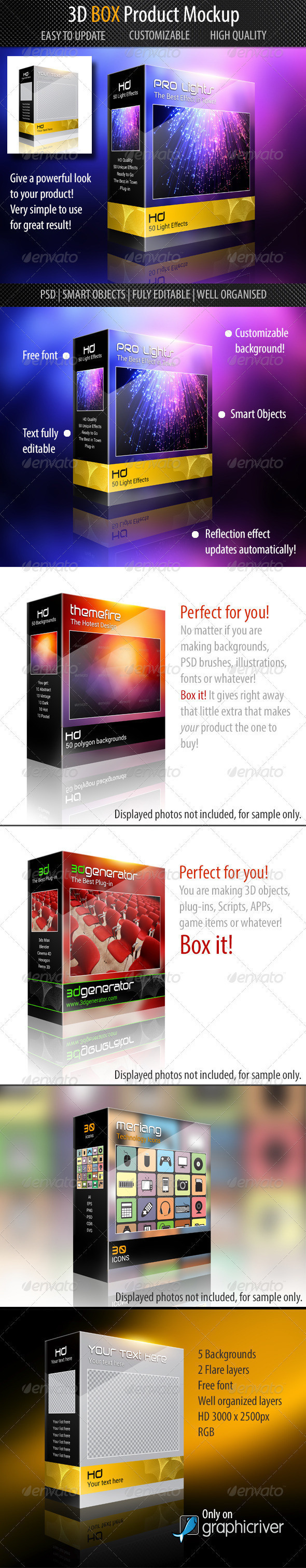
1. Adobe Photoshop Compatibility The PSD file is compatible with Adobe CS3 and later.
2. Specifications ? Fully Layered Adobe Photoshop .PSD file ? 5 Backgrounds (one of them is based on smart object and s fully customizable) ? 2 Flare layers ? 3000 px x 2500 px, RGB ? Smart Objects used to load the photos on the document ? Fonts used in the template is free (link below) ? All texts are editable
3. Fonts used Birdman – http://www.dafont.com/birdman.font Roboto – http://www.dafont.com/roboto.font
4. Images – Smart Objects
A. Double click the smart object layer called “Front”. A new window will open with all attributes of the front cover *text, line, reflection on the box…)
B. Open the smart object “Layer for your image”, copy and paste your image into the smart object file then hit save. see the result on the cover window. Once you are done with your text and editing thent hit save. The effect will then update on the box mockup.
C. Do the same action for the side of the box and you are done!
D. If you want to have the background customized then open the smart object “Customizable”. Copy and paste your image into the smart object file then hit save.The effect on the mockup will be then automatically updated.
(Help file and PDF included)
5. Photos in the preview image are used for display purposes and are not included.