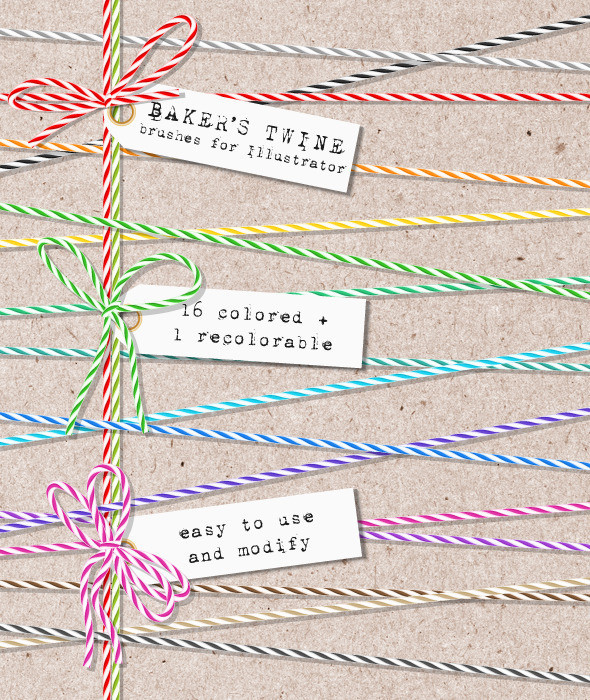Baker's Twine Brushes for Illustrator
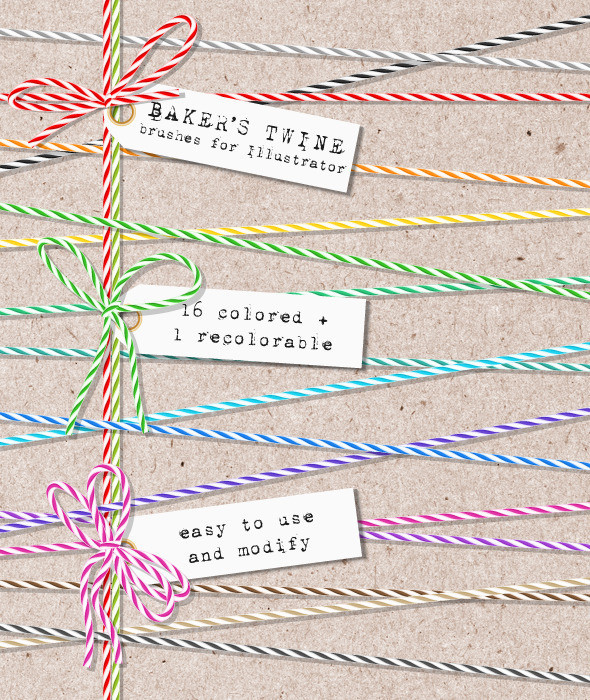
This is a set of 17 Baker’s Twine pattern brushes. It includes: 16 colored brushes (black, red, orange, yellow, yellow-green, spring green, green, aqua, turquoise, blue, violet, purple, magenta, brown, beige, grey) and 1 recolorable brush (you can change the color of the brush by changing the stroke color). To install Baker’s Twine brushes: • Unzip TwineBrushes.zip • Go to Window Brush Libraries > Other Library… choose your TwineBrushes.ai file from location • You can make TwineBrushes Library persistent – just click small arrow on the top right of the brush panel and choose “persistent”
Baker's Twine Brushes for Illustrator