
Color Pencil Action
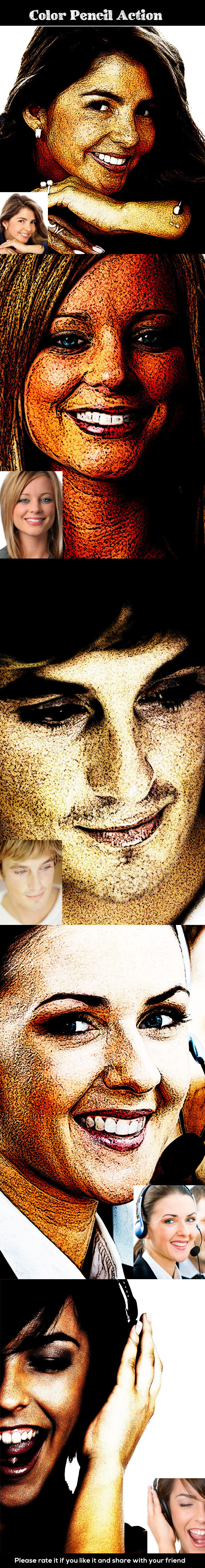
Color Pencil Action
Smart Color Sketch The action leaves the original layer unharmed so you don’t have to remove the effect if you want to edit the original image or apply another effect.The layers are carefully labeled and fully editable so you can easily personalize the effect.
1. Open Photoshop.
2. On the “Window” tab, click “Actions”, once the window has opened you will see an arrow pointing right in the top right hand corner, click this then click “Load Actions”.
3. In the end you just have to choose your action and click the play button.
4. You are done!