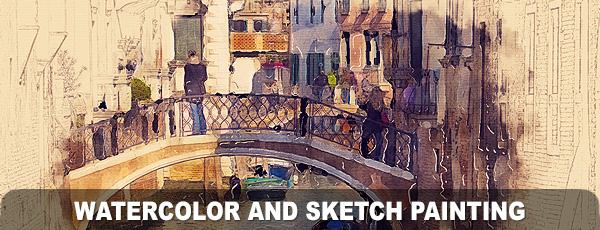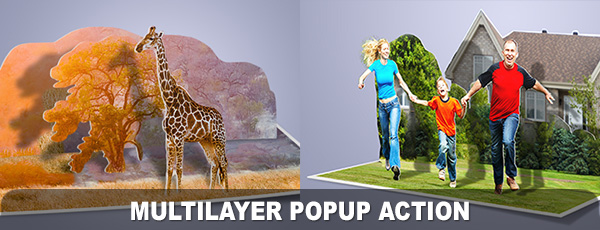Double Exposure Wizard Action

New way to create amazing effects into your photo.
This item included: Double exposure wizard.ATN, Readme.TXT
For the best result, it is recommended to use photos around 2000 – 4000 px (min 72dpi)
You don’t need to spend lots of time to perform a complex work, this action will work for you.
Fully editable layers, well organized layers, use them separately or combined to make unlimited amazing and breathtaking effects (18 color, weather effects: winter, summer, autumn, sunrise, sunset, snow, rain, starnight, lighting, contrast, shading…)
All of image and fonts in this preview are not included. Thank you all of Photographer support me photos on this preview page. This action has been tested and works on Photoshop CS5, CS6 and CC+
How to work with this action: https://youtu.be/Bp0ZcphWaXU How to make a selection: https://youtu.be/ns3q1LlqOdw
Please rate if you like, thank you!
PHOTOSHOP ACTION
TEMPLATE