
Fall in Glam Flyer Template V4
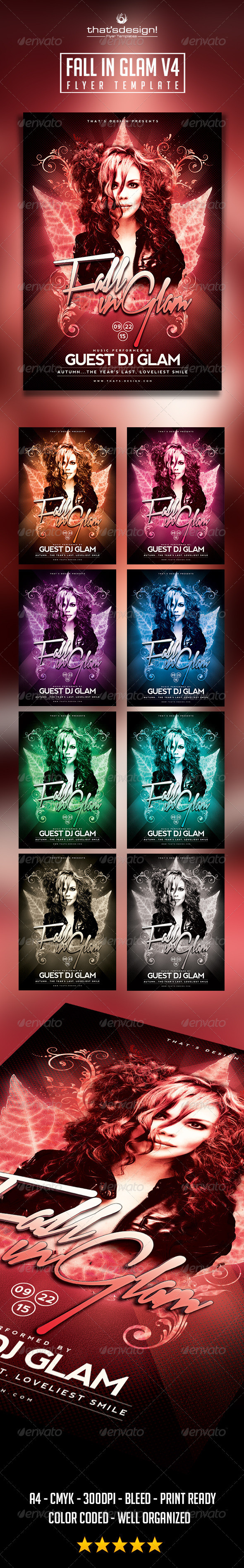
– 1 Photoshop .psd file – A4 size (21×29.7 cm) or (8.3×11.7 inch) with bleed (21.6×30.3 cm) or (8.5×11.9 inch) – Print Ready (CMYK, 300 DPI, bleed) – Layers are labeled, color coded and organized in groups for easy navigation.
Fonts used: - Nevis Bold: http://tenbytwenty.com/?xxxx_posts=nevis - Xtreem : http://www.aringtypeface.com/xtreem/
General tips for editing the flyer’s general text, title, model & colors :
Title: Double click on the smart object layer >>>>Replace title here, edit your text in the new opened window and Save.
SubText: All the text is editable just by simply double-clicking on the text’s layer in photoshop,and just typing in your desired information.
Model: Double click on the smart object layer >>>>Replace model here, place your model in the new opened window. Save. Model picture is not include in the main file.
Colors: Find the layer group ”>>>>Change color here within the group “Adjustments 2”, and make your choice!
NOTE! Please try to keep every info text inside the “BLEED” area ( marked as a red margin that can be turned on in the layers panel) as it will get cut off at the printer’s.
Please feel free to contact me if you need anything or have problems editing the file. We’ll certainly find solutions 
- profile page: http://graphicriver.net/user/lou606
