
Gloss Generator
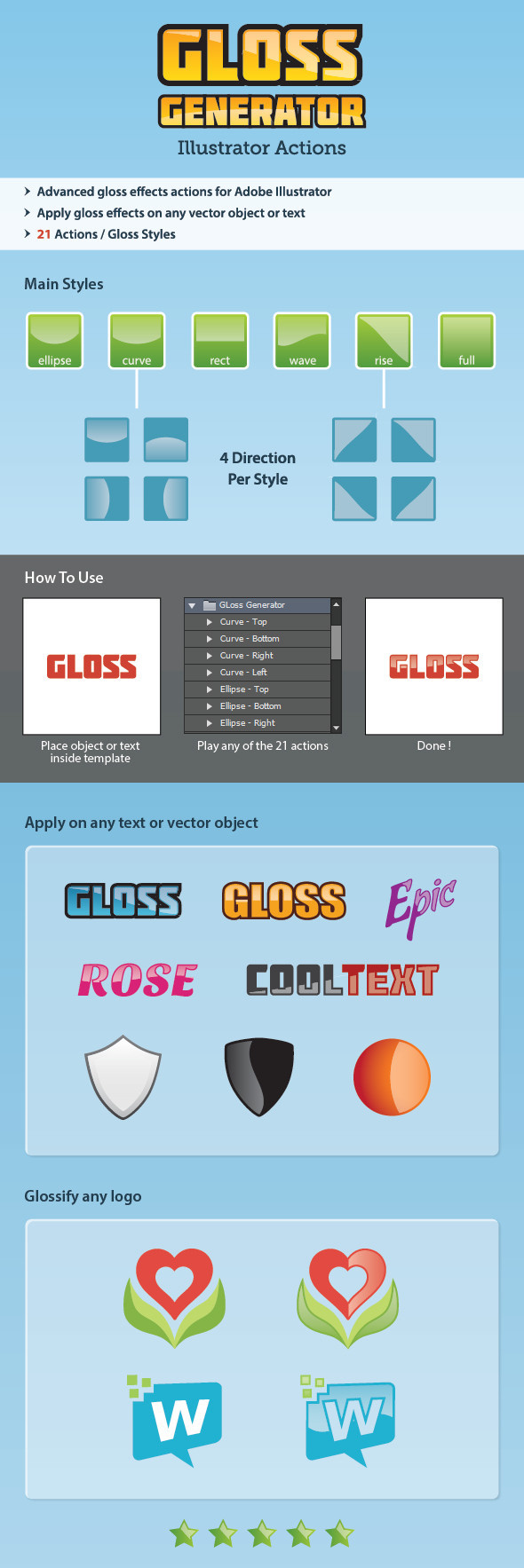
Gloss Generator is a set of advanced Gloss Effects Actions for Adobe Illustrator. Save time and effort and create Gloss Effects on any text or vector object with one button click.
Features:
- 21 Gloss Effects Actions.
- 6 Main styles, 4 directions per style.
- Apply Actions on any vector object.
- Use directly on text (auto text outline).
- Easily customize created gloss effects.
- Comprehensive documentation
Actions List:
| 1- | Curve – top | 12- | Rect – left |
| 2- | Curve – bottom | 13- | Wave – top |
| 3- | Curve – right | 14- | Wave – bottom |
| 4- | Curves – left | 15- | Wave – right |
| 5- | Ellipse – top | 16- | Wave – left |
| 6- | Ellipse – bottom | 17- | Rise – top right |
| 7- | Ellipse – right | 18- | Rise – top left |
| 8- | Ellipse – left | 19- | Rise – bottom right |
| 9- | Rect – top | 20- | Rise – bottom left |
| 10- | Rect – bottom | 21- | Full Gloss |
| 11- | Rect – right | ||
How to Use:
- Open AI template file in the package.
- Copy your object and paste it inside template.
- Chose any of the actions and click play. Gloss is generated in a seperate top layer and grouped with object.
Premium Items









Premium Fonts


