
HDR Lightroom Preset
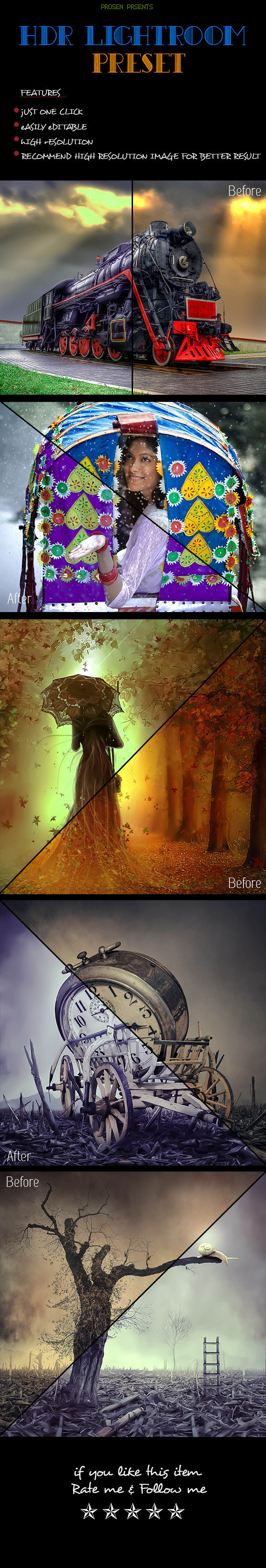
Everything should be pretty straight forward. I have tried to make the item as easy to use.
Features:
These actions are designed to transform your photos into HDR LIGHTROOM PRESET.
The presets has been tested and working on lightroom (English versions).
I recommend using the preset on photo’s with high resolution for the best results.
Instructions
1. Open LIGHTROOM.
2. Load preset and open your image and just a click on HDR preset template file and get your images a nice HDR look.
3. You are done!
Preview images are not include in the main file.
Thanks and please don’t forget to rate me.