
Light Leak Effect
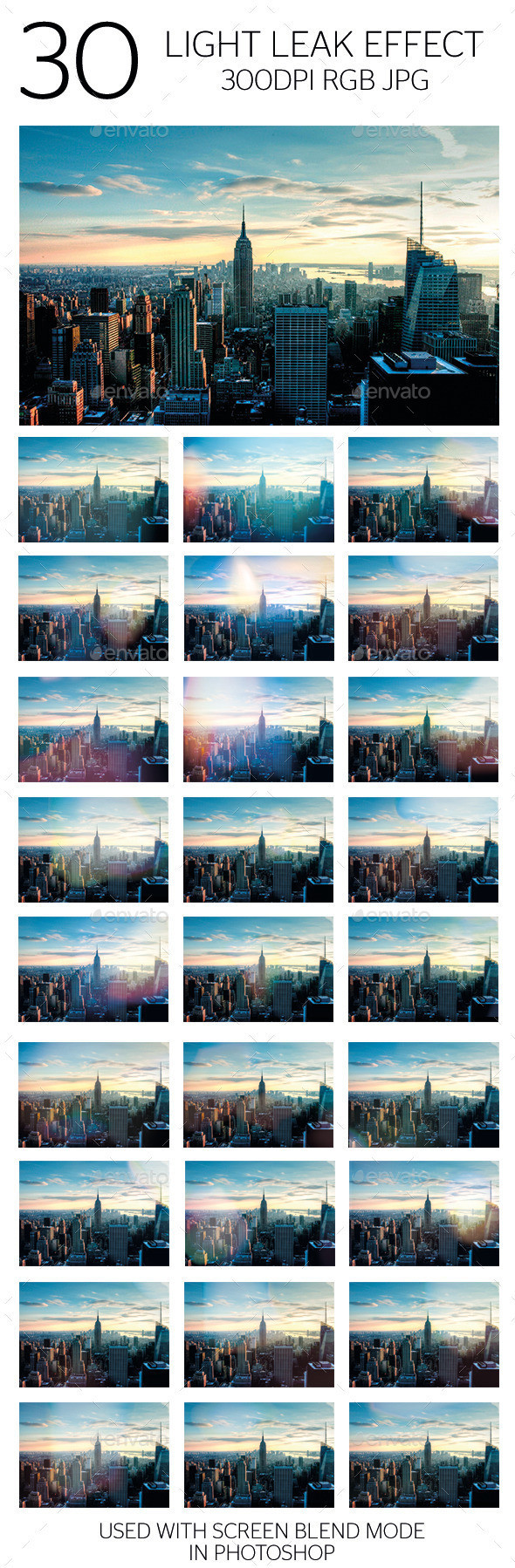
How to use Light Leaks in your Photos
1.Open any photo in Photoshop.
2.Drag and drop a light leak photo into your Photoshop document.
3.Change the blend mode of the light leak layer to Screen.
4.Use the Transform tool (Ctrl+T or Edit > Free Transform) to scale, rotate, and position the light leak.5.Add more light leak as desired.
If you like it, Please rate it
Thank you