
MultiArt 3 Photoshop Action
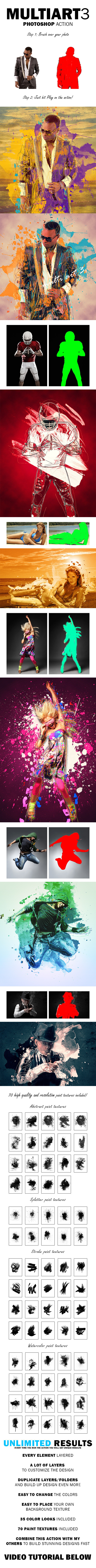
Please watch the video above for demonstration of how to use and customize the look of your action to get the most out of the effect.
http://youtu.be/fJ4FfW6kdqEMultiArt 1 is available here.
MultiArt 2 is available here.
MultiArt 3 Photoshop Action
Create this highly detailed, artistic, advanced effect from your photos with no work at all. Make sure to watch video tutorial, to get most out of the effect.Every time you run the action you will get UNIQUE result even if you use the same brushed area. 35 color options are also created by the action. 70 high quality and resolution textures are included!
The action is tested and working in Photoshop (English versions) CS3, CS4, CS5, CS6, CC.
The action is only working in English versions of Photoshop.
If you are using another language, you can easy change it to English in this way. After you play the action, you can change it back to your native language.
If you need any help with the action or you got any questions, please contact me via my Envato profile page.
Combine actions
If you have more than one my action, you can combine the effects an build even more advanced designs. Below there are over 10 actions to choose from.How do I combine actions?
1) Run the first action on your photo.
2) When you finish with customizing the design, save your image.
3) Now re-open your image and run another action!
You can then use the 2nd actions layer flexibility to further customize the design. In this way you can build incredibly detailed, advanced designs with no work at all.

















