
Paint Styles - Photoshop action
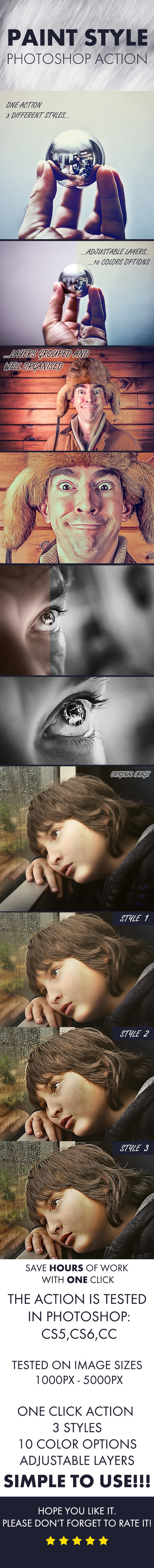
With this photoshop action you can create awesome paint style images in a few minutes with one click!!!
One action 3 different paint styles (NOT the oil paint filter) 10 color options. Editable layers. Simple to use. Read me pdf included and instructions – info pdf also both with screenshots.
Please take your time to read the pdf’s.
Save time of your work with this action! Original image remeins intact .
The action is tested on images 1000px. – 5000px. Use it only on RGB images!!! Tested and working on photoshop CS4, CS5, CS6, CC (English version)
If you are experiencing errors, try resetting your Photoshop preferences. To do this, hold down Alt, Ctrl, and Shift keys (Mac: Command, Option, Shift) while starting up Photoshop. A dialog box will appear asking if you wish to delete the preferences/settings file.