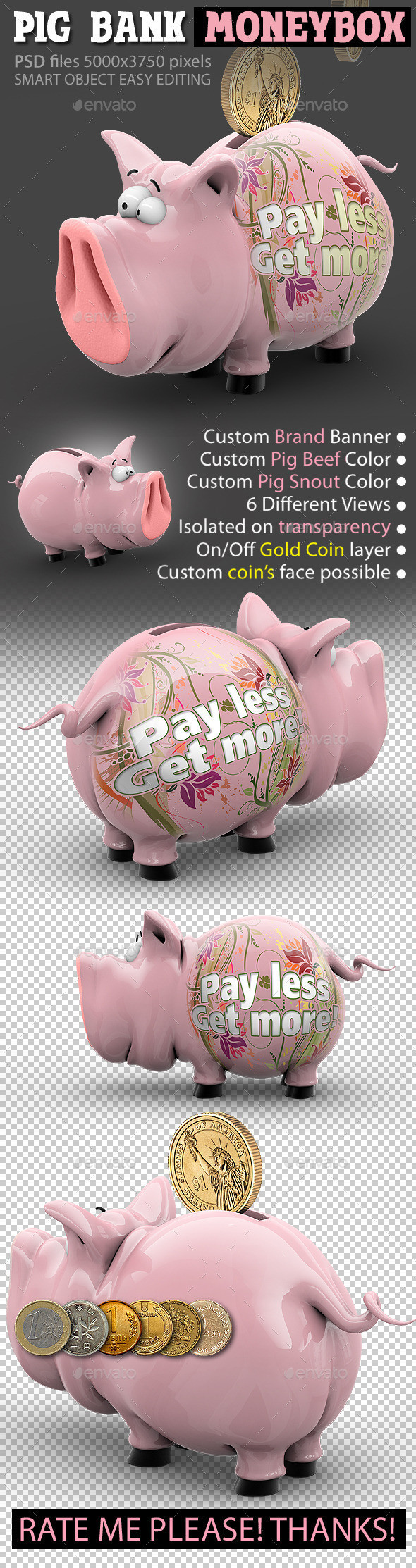Pig Bank Moneybox, Piggy Thrift-Box
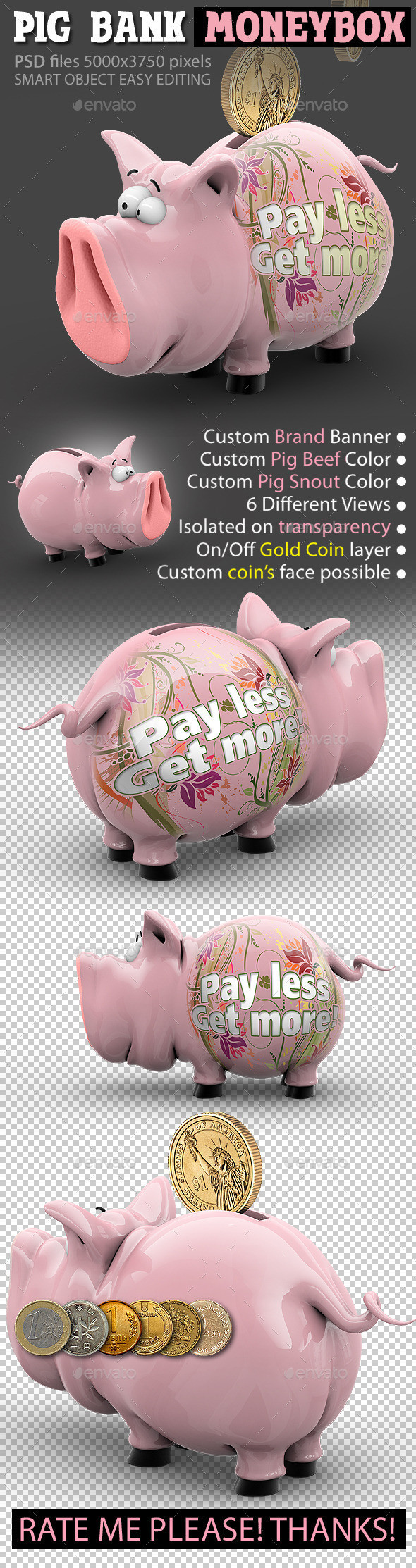
Set includes 6 3D renders in different “PSD” files 5000×3750 resolution with possibility to change some elements in smart objects. For specify that is: change side banner (can placed your own logo); change face of Gold Coin (you can place here face of your country coin). Also you can easy change color of pig, and his snout by standart photoshop color picker. All the objects on a transparent background. In files – pig, beef color, banner, snout, etc. submitted for the individual layers are named by appropriate way for your convenience.
Smart objects used allows you to replace design for Pig Bank and item contents for your own responsive designs in few seconds.
Device composition customization is as easy as moving/scaling individual devices as layers.All layers are cleaned up, named properly and color coded for easy identification of layers designated to be edited by user.
Quick Instruction
1. Open any of 6 presented PSD files; 2. Double click on layer “Banner”; 3. Paste your design image (make sure that your image was in the visible region); 4. Save the layer (smart object); 5. For replacement color of pig body, just change the color of this layer – “Pig.Color” via photoshop color picker; 6. Layer “Glare” is responsible for the brightness of the glare and reflections; 7. Layer “Shadow” is transparency shadow of piggy; 9. Layer “Pig” is base white render of piggy. 10. Switch ON/OFF folder “Gold Coin” marked yellow. If you don’t need a coins in your scene. 11. To change coin’s face (if you need place here your national money), expand “Gold Coin” folder; 12. Double click on layer “Face.Coin01” of “Face.Coin02”; 13. Paste your squared coin design image (make sure that your image was in the visible region); 14. Save the layer (smart object); DO NOT CHANGE LAYERS IN SOME PLACES, if you are novice and do not know how to use photoshop!
NOTICE! Layer structure into all of attached PSD files – precisely same You can put the objects on any background, to use it in their presentations and design. Change the size, mirror, dream, add others, add your own text to create colorful and fun work.
Pig Bank Moneybox, Piggy Thrift-Box