
Spatter Noisy Fashion
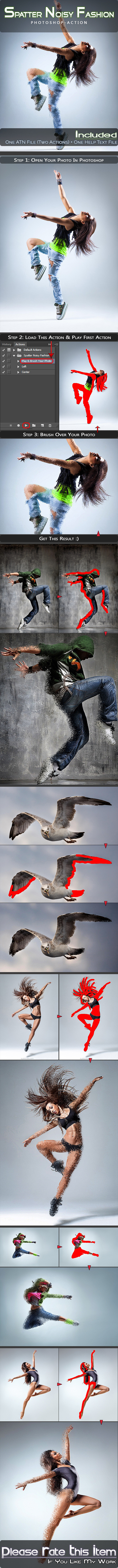
Everything is very straight forward. I have tried to make the item as very easy to use.
Features:
These actions are designed to transform your photos into Spatter Noisy Fashion Photoshop Action.
> High quality action
> Easily editable & customizable
> Non destructive
> Work on every photos
> Well Grouped Layer
This action is specially made for photographers, graphic designer & artists.
The action has been tested and working on Photoshop (English versions)CS2,CS3,CS4,CS5,CS6,CC.
I recommend using the action on photo’s with high resolution for the best results.
Included: 2 Action (two Direction) in One ATN File & One Help Text File.
Instructions:
1. Open Photoshop.
2. On the “Window” tab, click “Actions”, once the window has opened you will see an arrow pointing right in the top right hand corner, click this then click “Load Actions”.
3. Then Play First Action & Brush Your photo where you want this Effect.(Don’t Change Brush Color)
4. In the end you just have to choose 2nd or 3rd action in “Spatter Noisy Fashion” and click the play button.
5. You are done!
Thanks and please don’t forget to rate me.
Note: Photo Credit goes to http://www.500px.com