
Wedding DVD Cover & CD Label v5
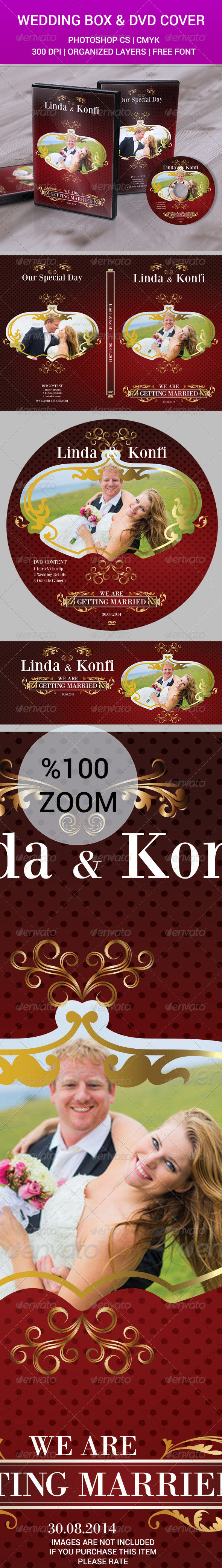
Wedding DVD Cover & CD Label v5
Hello and thank you for purchasing this item.
Table of contents by folders: 3 PSD Files Standard Universal DVD Size Print Ready 11×7.5 – 3 mm bleed at High resolution (300 dpi – CMYK) Add up to 4 photos via smart object for the front and back cover and up to 3 photos on the DVD Label Easy Instructions on how to add Photos are included 1 Disc Label Style included Well Documented – Help file, Font Info and tips Files: • Wedding_CD-DVD_disc_label.psd • Wedding_DVD_cover_insert_front_back.psd (front & back pages) • Wedding_FACEBOOKTIMELINE.psd
Help file and instructions: • Help_file_and_instructions.doc
Free fonts used in this item: • http://www.fontsquirrel.com/fonts/BodoniXT
Now let’s get started to edit this templates.
1. Double click on the text layer thumbnail to edit the text. 2. Double click on the picture layer thumbnail to open the smart object, and ctrl+click on layer after select, and go edit menu select paste into then place your photo in there and save the file, automaticly will update the file. Repeat the process for the others text and picture layers. 3. If you want to change the color of the background, click on the eyeball for the “Color Selection Here” layer that you want, to make it visible, one layer at a time (the rest of the color layers let it invisible). 4. Hide the ‘Guides Group’ before printing the file. These are the basic steps for the other files.
If you have any questions about this item, you can contact me via my profile pages: i am allways online for help: http://graphicriver.net/user/konfikkonfik
Enjoy and best wishes, Konfik sample photo: photodune.net (thanks)