
EVENTICA: Event Calendar & Ecommerce For WordPress
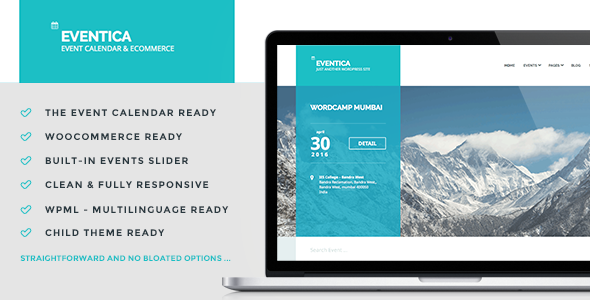
Eventica is Event Calendar and eCommerce WordPress Theme. Ready to use for events listing and online store. You can also sell your event ticket using WooCommerce!
COMPATIBILITY:
- WordPress 4.1+ (self-hosted)
- The Events Calendar 3.9+
- WooCommerce 2.2+, optional, if you want to sell event ticket with WooCommerce or add online store functionality to your website
We have 3 demos that you can explore using standard features and additional extensions.
DEMO #01: Standard The Events Calendar + WooCommerce
This demo is for everyone who want to create an events calendar site plus additional shop feature. You can also SELL event ticket using WooCommerce without creating separate product because it will be created automagically. On v1.4 update, we also introduce frontend submission to allow visitor to submit their event.
Launch Eventica + The Events Calendar Demo
DEMO #02: The Events Calendar Pro
This demo is for everyone who want to use The Event Calendar Pro plugin. This is a premium plugin that need to be purchased separately here.
Some additional features that you can get using The Event Calendar Pro are: Recurring Events, Week View, Photo View , Map View, Location Search, Advanced Widgets, and Additional Fields.
Launch Eventica + The Events Calendar PRO Demo
DEMO #03: WooCommerce Tickets
This demo is for everyone who want to sell multi-tickets per event using WooCommerce (advanced ticketing solution, compared to Demo #1). This is a premium plugin that need to be purchased separately here.
Launch Eventica + WooCommerce Tickets Demo
VIDEO TUTORIALS
Eventica Theme Video Tutorials
- 00 – Eventica – Import Dummy Content (Duplicate Our Demo)
- 01 – Eventica – Install Parent & Child Theme
- 02 – Eventica – Create Homepage Using Home Page Template
- 03 – Eventica – Create Homepage Using Visual Composer
- 04 – Eventica – Create Blog Page
- 05 – Eventica – Create Contact Page
- 06 – Eventica – Setup Menus
- 07 – Eventica – Setup Widgets
- 08 – Eventica – Theme Options
- 09 – Eventica – Add/Edit An Event
- 10 – Eventica – Event Gallery
- 11 – Eventica – Event Venue and Organizer
- 12 – Eventica – Event Call To Action and Sell Ticket
- 13 – Eventica – Events View
- 14 – Eventica – The Events Calendar Pro Overview
- 15 – Eventica – WooTickets Plugin Overview
- 16 – Eventica – WordPress Customizer
- 17 – Eventica – Visual Composer Overview
- 18 – Eventica – Translation/Localization
- 19 – Eventica – Frontend Submission
- Update Your WordPress Theme Using Plugin Easy Themes and Plugin Upgrades
Basic WordPress Video Tutorials (included in theme documentation)
- How to Buy a Domain Name
- How to Buy a Web Hosting Account
- How to Connect your Domain to a Web Hosting Account
- Automatic WordPress Install using Cpanel, Softaculous VS Fantastico
- Installing WordPress Automatically Using cPanel (Fantastico)
- Installing WordPress Automatically Using cPanel (Softaculous)
- Installing WordPress Manually via FTP
- Get a New Wordpress Blog Ready
- How to Change Permalinks Structure
- How to Create New Posts in Wordpress
- How to Create New Pages in Wordpress
- How to Install Themes
- How to Install Plugins
- Control How Visitors Comment
- Understanding Different User Permissions
- Use Wordpress Widgets Effectively
- Create Navigation Menus and Sort Them
WooCommerce Video Tutorials
- 01 – What is WooCommerce?
- 02 – How To Install WooCommerce WordPress Plugin?
- 03 – How To Import WooCommerce Dummy Data?
- 04 – How To Get Better Product URL With Custom Permalink?
- 05 – How To Use Shop Page For Homepage?
- 06 – How To Display Product Categories On Shop Page?
- 07 – How To Change Shop Currency?
- 08 – How To Add A Simple Product?
- 09 – How To Sell A Service Product?
- 10 – How To Sell A Digital Product?
- 11 – How To Sell An Affiliate Product?
- 12 – How To Use Product Attributes?
- 13 – How To Add A Variable Product With Variations?
- 14 – How To Change Product Images Size?
- 15 – What Are Up Sells and Cross Sells?
- 16 – How To Create A Coupon Code?
- 17 – How To Add Terms & Conditions At Checkout Page?
- 18 – How To Enable Registration On “My Account” Page?
- 19 – What is System Status page?
FEATURES
This theme is straightforward, no bloated options!
- The Events Calendar plugin compatible
- WooCommerce plugin compatible
-
3 Page Templates
- Homepage Page Template, click here for demo
- Contact Page Template, click here for demo
- Fullwidth Page Template
-
Translation Ready
- .po/.mo file is available
- Codestyling Localization plugin compatible
- White Label Theme Options
- Child Theme Ready
- Custom Header
- WordPress-standard Theme Auto Update
- ... and all standard WordPress features …
IS IT COMPATIBLE WITH WPML?
The Eventica theme and WooCommerce plugin are fully compatible with WPML. But, unfortunately, The Events Calendar plugin is still partially compatible with WPML. We have contacted The Events Calendar plugin developer and it is already on their 2015 roadmap to make it fully compatible with WPML.
CREDITS
IMAGES
Images are not included in theme download package.
- Shutterstocks
- Photodune
CHANGELOGS
1.4.1 – 23 April 2015
- fixed: security vulnerability issue with add_query_arg
- fixed: bugs on TGMPA class
1.4 – 22 April 2015
- added: Frontend Submission for The Events Calendar
- added: Customizer options to change body fonts and heading fonts
1.3 – 10 April 2015
- added: Many Customizer options to change important colors on Content, Home, Events, WooCommerce
- added: The Events Calendar Filter Bar compatibility
- added: UberMenu compatibility
- added: Events Venue shortcode
- added: new single venue page
- added: option to link venue name on single event to venue page
- added: Events Organizer shortcode
- added: new single organizer page
- added: option to link organizer name on single event to organizer page
- added: option to choose category on upcoming events element
- added: “Return To Events” button on Cart page when cart is empty
- added: option to show comment form on single event page
- added: Visual Composer Elements plugin is translatable now
- fixed: Events Slider not show past event with specific ID
- fixed: Events list box are not aligned properly
- fixed: custom background issue
- fixed: search form widget style
1.2.1 – 30 March 2015
- added: option to enable/disable sticky header
- updated: smooth sticky header
- updated: TEC PRO – link venue name to venue page
- updated: TEC PRO – link organizer name to organizer page
- fixed: missing organizer link
- fixed: mobile not not easy clickable on touch device
- fixed: html5 validation issues
1.2 – 2 March 2015
- added: Visual Composer v4.4.2
- added: Eventica Visual Composer elements and shortcodes
- added: Visual Composer (blank) page template
- added: “full width” page template
- added: “no title” page template
- added: “full width + no title” page template
- added: “with comments” page template
- added: option to hide page title and sidebar on events and single event page
- added: option to hide page title and sidebar on contact page template
- added: option to hide page title and sidebar on main shop page
- added: option to hide product rating on shop page
- added: The Events Calendar Pro – additional fields output on event detail
- updated: use “Visit Organizer Website” for organizer link on event detail
- updated: sticky header
- updated: WooCommerce 2.3 styling
- fixed: TGMPA Bulk Installer issue
- fixed: The Events Calendard Pro – Photo view issue
- fixed: WooCommerce product category column issue
1.1.1 – 12 February 2015
- added: ability to sell ticket with WooCommerce
- added: options to customize header and footer colors via Customizer
- fixed: custom background output issue
- fixed: event custom content sanitization issue
- fixed: event gallery grid on small device
- fixed: event time formatting for multiday event to support PHP 5.2
1.1.0 – 11 February 2014
- added: event gallery
- added: customizable call to action text and link per event
- added: option to add custom content below event schedule
- added: favicon option
- added: header & footer script options
- added: The Events Calendar Pro compatible – Week view suport
- added: The Events Calendar Pro compatible – Map view suport
- added: The Events Calendar Pro compatible – Photo view support
- added: The Events Calendar Pro compatible – Venue page support
- added: The Events Calendar Pro compatible – Organizer page support
- added: The Events Calendar Pro compatible – Widget styling
- added: The Events Calendar Pro compatible – hide related events, we already have this one
- added: The Events Calendar – WooCommerce Ticket compatible
- added: The Events Calendar – Community Event extension compatible
- updated: options to disable most of elements in Home page template
- updated: better breadcrumb for event and blog
- updated: show TEC page title in correct position to fully support the ajax
- fixed: show upcoming events for related events
- fixed: remove double title issue
- fixed: sponsor width issue on Firefox
1.0.4
- fixed: header menu issue
- fixed: prev and next events color on mobile device
1.0.3
- fixed: theme option issue
- fixed: widget issue when widget title missing
- fixed: set max width for video
- new: get first attached image of blog post when featured image is not available
| Category: | Ecommerce |
| Purchases: | 301 |