
Magpie - Horizontal and Clean Photography Theme
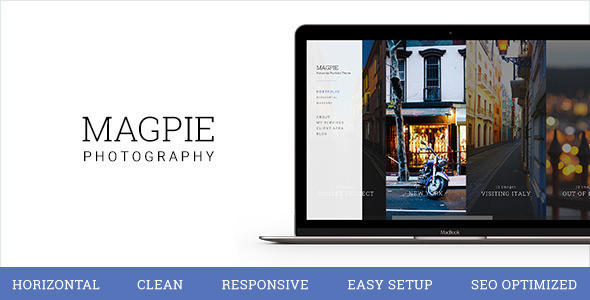
Magpie theme is designed for photographers. Top features are The horizontal portfolio page, semi-transparent menu area, fullscreen galleries with zoom-in feature and social share, client galleries, four different single portfolio layouts that you can mix and match for each entry, services page, carousel sliders and more!
We at Theme Village specialize in creating WordPress Portfolio themes exclusively for Photographers and when we talk about Magpie, we can honestly say that this is one of our easiest themes to set up and use! So if you’re in a hurry or a newbie to WordPress, this is the theme for you (+ we have a fast and friendly support forum which is nice  )
)
Theme Feature List
- Unlimited number of portfolio galleries (albums)
- 4 Portfolio Entry Types:
- Horizontal Scroll portfolio
- Scrollable Pop-up AJAX Portfolio
- Masonry portfolio
- Free form Portfolio (Case Study)
- Beautiful fullscreen galleries with:
- Zoom in option
- Social share option
- “Enter fullscreen” option
- Swipe navigation on touchscreen devices
- An option to add image title for each image
- Minimalistic menu area
- Menu sub-pages that stay visible at all times
- Semi-transparent menu background when horizontal portfolio is activated
- Customizable widget area
- Password protected client galleries
- Page background images
- Split page layout (see in about and contact page)
- Carousel sliders in 3 sizes (large, medium, small)
- Beautiful font-faces (that can be changed via Google Fonts plugin)
- Blog
- Responsive design
- Optimized for touchscreen devices
- Logo area
- SEO optimized
- Built with HTML5 and CSS3 ( CoffeeScript and Sass )
- Child theme ready
- Extensive documentation included
- Sample Content included in the download
- Fast and friendly support forum and knowledge base
- Created by Envato Elite authors
Image Sources
Please note that the images are for demonstration purposes only and are not included in the theme download.
- deathtothestockphoto.com/
- unsplash.com
Changelog
== Magpie 1.0.4, May 25, 2015:
- Update: Improve masonry layout
- Update: Speed up site load time
- Update: Rename 'theme.images_loaded' event to 'theme.init'
- Fix: Restore pop-up zoom effect
- Update: Code clean-up
== Magpie 1.0.3, May 15, 2015:
- Update: Toggle menu icon when menu is toggled
- Update: Improve responsive portfolio
- Update: Increase menu font size on small screens
- Update: Add close button to widget area on small screens
- Fix: Services on iPad
- Fix: Clean up assets
- Fix: Horizontal gallery freeze in Windows Touch Desktops
- Update: Improve responsive design
- Update: Update libraries ( Masonry, Photoswipe )
== Magpie 1.0.2, May 03, 2015:
- Fix: Show the last image in Horizontal portfolio
- Update: Increase thumbnail size in Horizontal Portfolio
== Magpie 1.0.1, May 01, 2015:
- Update: Improve menu link hover
- Update: Improve content spacing
- Fix: Remove content top padding
- Update: Improve sticky-content spacing
- Update: Add '.noalign' class to remove image margins
- Fix: Single Portfolio view for "Pop-ups" opened in new tabs
== Magpie-1.0.0
- Initial Release
| Category: | Photography |
| Purchases: | 75 |




