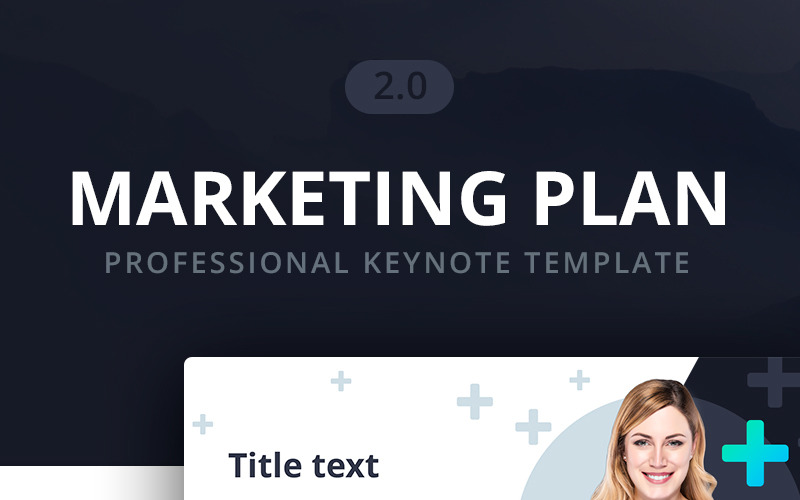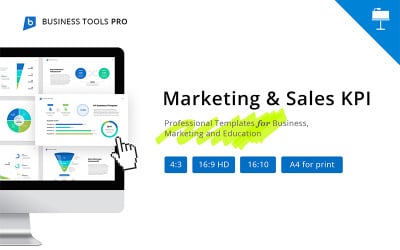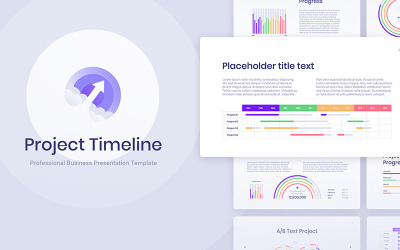Marketing Plan 2.0 - Keynote template



Professional Template for create Marketing Plan:
- 30+ Unique Slides (.KEY)
- 10 pre-made color (.KEY files, 2 click to change or customization)
- White & Dark background versions (pre-made files)
- Ready to print
- Retina ready
- Professional slides
- Devices mockup (with drag & drop to change screen)
- Image placeholder
- Editable icons set!
- Page animation (Effective. Not over-animated)
- Drag & drop to change image
- Free font Open Sans (Google)
Content Slides:
- Infographic
- Data Charts (Tables & Vector)
- Team Work
- Image & Contents
- US Maps
- Price Table
- Mock Ups
- Marketing Elements
- And more
High quality. For any speaker, the presentation serves as a part of image making. The presentation is able either to ruin your speech or prove your professionalism. Since the success of your speech partially depends on your visual aid, you should be sure that your custom keynote themes are perfect and won't let you down. A high-quality premade template is a key to perfect presentations. If you choose a poor-quality template, you are at risk to have the presentation with visible defects and loss of quality at the most inopportune moment. The quality of our template is approved. No visible pixels, no blurred slides, and cut edges!
Printable slides. This keynote for mac template is ready for printing! It is a perfect opportunity to print your presentation, put the handouts in the folder and hand out the printed version of the presentation to each participant.
An excellent visualization tool. No presentation is made without the use of visual elements. It is obvious because otherwise it will be very boring and no one will be interested in your topic. Various diagrams, charts, schemes, images, models, infographics and other element are used to make your presentation more colorful and add vividness. With the help of these tools, complex or boring "dry" information can be demonstrated in a clear attractive form. Thus, if you want your listeners won't fall asleep or lose interest, diversify your presentation with such visualization elements and animated keynote templates. These slides include all necessary visual tools.
0 Reviews for this product
0 Comments for this product