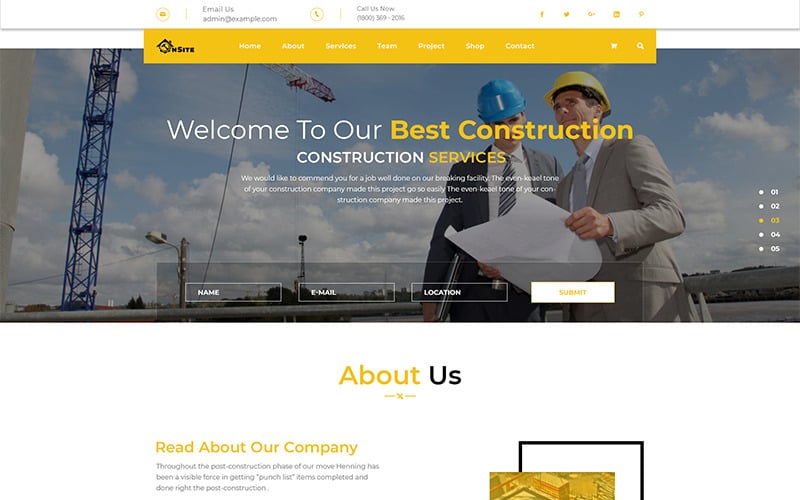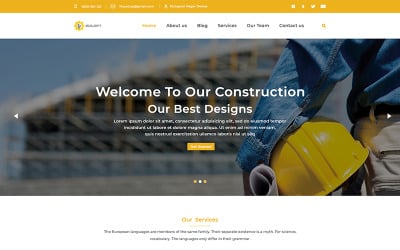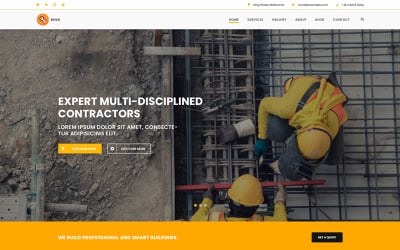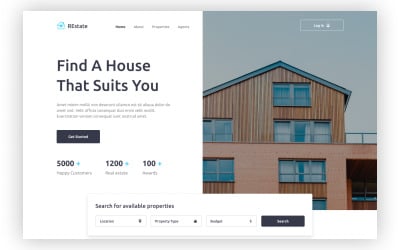OnSite Multipage Construction Web Template PSD PSD Template
MonsterONE - Unlimited Downloads for $7.40/mo

Onsite - Construction Building and Renovation Business PSD Template
Thank you for showing interest in Onsite - Construction Building and Renovation Business PSD Template. If you have any questions that are beyond the scope of this help file, please feel free to email me on Template Monster.
Thanks Again!
---------------------------------------------------
Description:
Onsite is a Modern and Clean PSD Template. Especially designed for Construction Services, Builders, Renovation Business, Civil Consulting Agency and Companies that offer related services. It’s contains 13 PSD files with well-organized and vector layers.
Adobe Photoshop Compatibility:
These layered PSD files are compatible with Adobe CS5 and later.
Template Features:
* Useful for Construction, Building and Renovation Business
* Modern and Clean Design
* Purposeful Pages
* 1170px Grid System
* Home/About/Team/Project/Shop/Blog/Contact Tabs
* 13 PSD Files Included
* Free Font Based Icons
* Creative Design
* Easily Customizable files
* Pixel Perfect
* Fully Customizable
* Free Google Fonts
* Retina Ready
Credits:
Font Used:
Montserrat http://www.google.com/fonts/specimen/Montserrat
Icons:
Ico Font (http://icofont.com)
Images:
All images are just used for preview purpose only and NOT included in the final purchase files.
How to Edit PSD File:
In order to edit the file, you need to have Adobe Photoshop installed on your system,
and the fonts mentioned in the credits installed.
As you can see on the right, the layers are well organized and grouped into folders,
which make editing very easy.
So, all you have to do, is select the layer from the right, and then edit it with Adobe Photoshop.
That's all!
0 Reviews for this product
0 Comments for this product