
Photography WordPress Theme

Photographer WordPress Theme
This theme is created for people or companies in photography business. It is perfect for photo studios or just freelance photographers, shortly it is a perfect tool to show the world your photo gallery.
This theme is created using Bootstrap, CSS3, JS frameworks and WordPress Content Management System (CMS), which is a computer “tool” that allows creation and modification of some digital content. It is responsive, therefore looks good on any modern-day device, apart from PCs and laptops, this design fits smartphones, tablets, smartwatches, etc. Our web designers have considered every design detail necessary to make your website make the best impression on its visitors.
Because most photographers don’t have any experience with coding, we created an easy to manage WordPress version of this Photographer theme. WordPress is famous for having a super easy control panel, where admins can upload unlimited amount of pictures and texts, without any extra knowledge of coding languages. Currently this theme has masonry layout, but in the nearest future, We are planning to update this setting, so it will be changeable and choosable by the website’s future administrators.
To view the same theme in simple HTML Bootstrap, please click here.
Main menu is on the left side column of Homepage. It’s closed on default, but it is possible to enhance it by clicking on this button, see below:

After, your screen will look like this
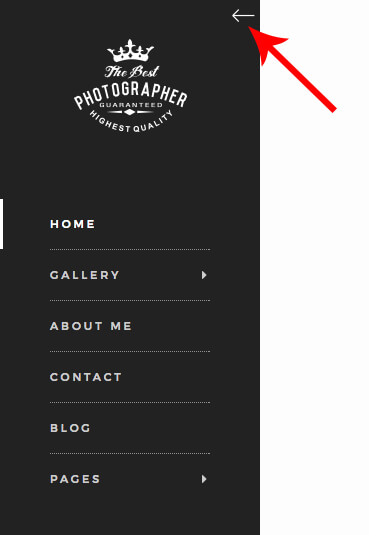
The main menu column stays perfectly still, while scrolling through other pages. It includes following pages: Home, Gallery, About me, Contact, Blog and Pages. Let’s start with the most important one – Gallery page. When you move your mouse over the Gallery section, you get an animated sub-menu, which can have as many sub-menu categories as you would like
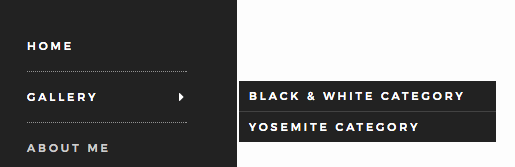
When choosing one of them, you get redirected to the chosen photo gallery page itself, as displayed below: Picture 1
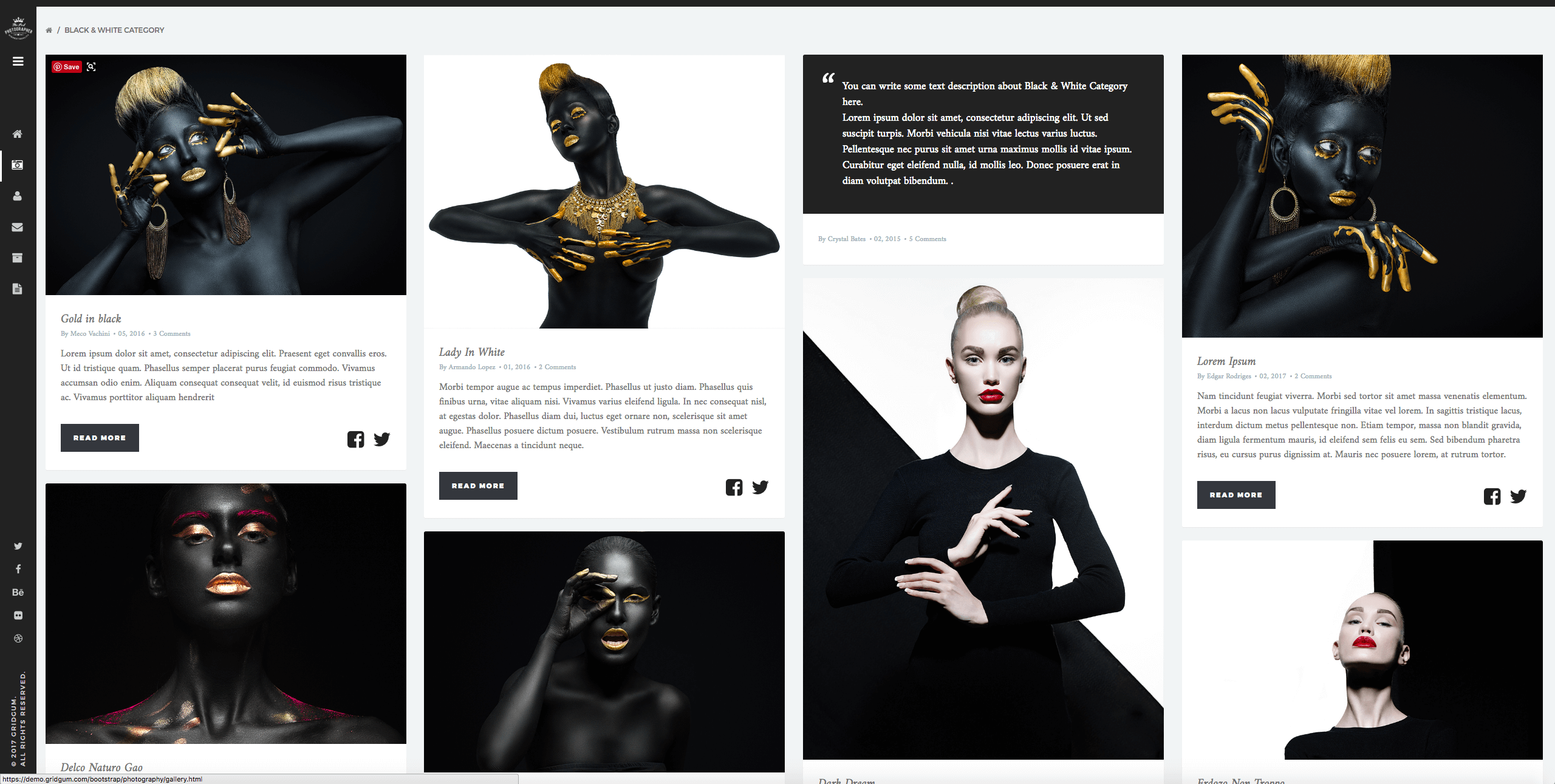
The gallery has a masonry layout, each page, as the template itself, is responsive, so when changing the size of your browser window, you can see the photos changing their location.
Here’s a bit about the overall functionality of the webpage. When clicking a certain photo, the visitor goes to the demonstration page, where every photo is visible on full screen, as you can see below:

The demonstration page has three interesting buttons. By pressing either < or > icons, you can view every photo in this album or category. The two buttons on the top: by clicking on the arrow, you or your customer can go back to the gallery category page and the “i” icon opens a detailed description, where you can add any related information that you feel is necessary. View picture below:
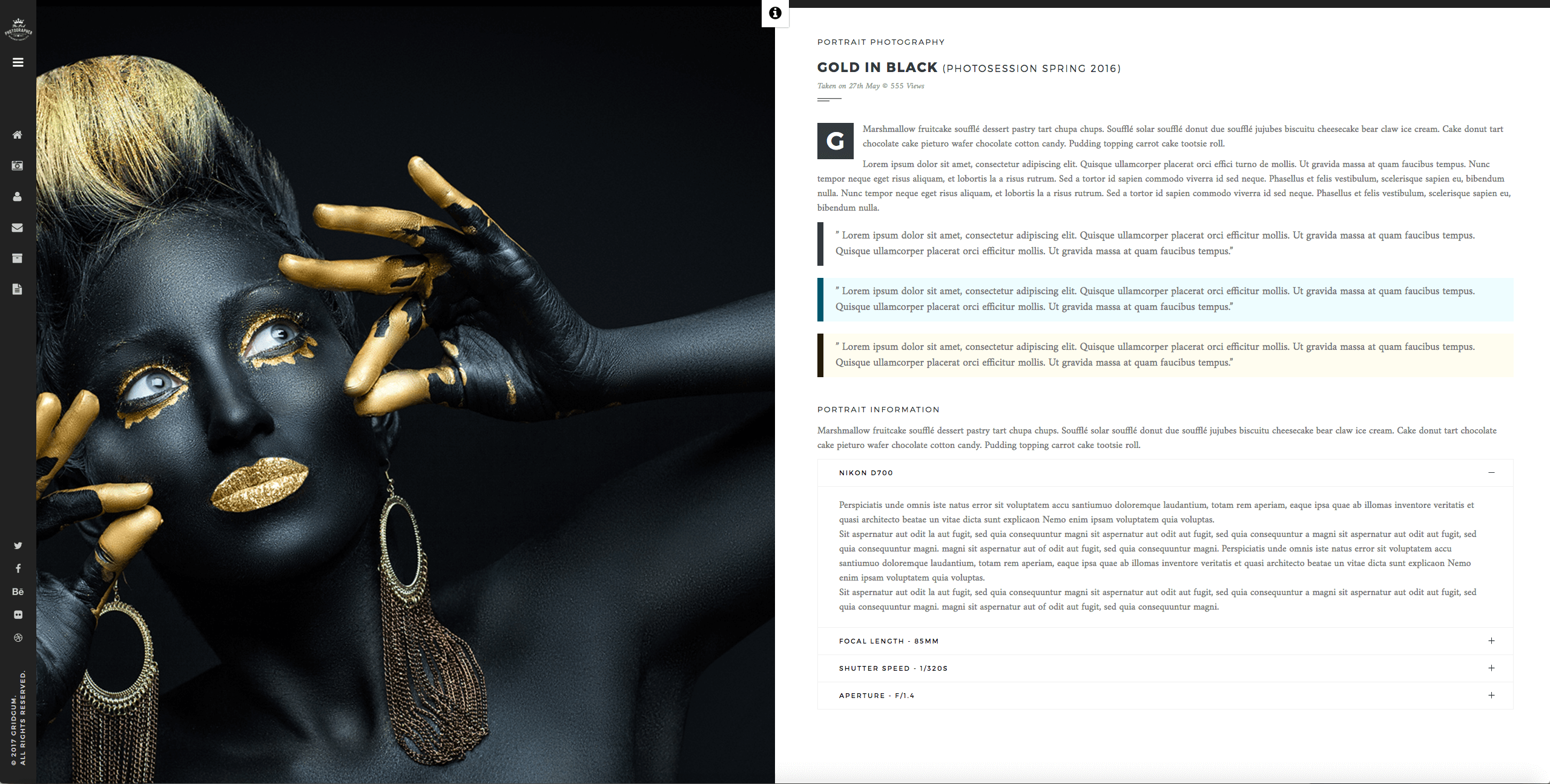
This info is also available by clicking “read more” on the photo gallery page, as you can see in the Picture 1.
We tried to include all the details that would be enough and even more for starter or a professional photographer. If you have questions about some things that are unclear or you lack the experience, don’t worry we are here to help.
We are planning to make new pages for this photographer theme, thus expanding it’s functionality. These additions can be something like adding a purchase page with PayPal button or a checkout page. Anyone who buys this theme will be fully informed about renewal of the template and will be able to download it free of charge.
Please note: All images are for preview purposes only and are not included in the download file.
| Category: | Photography |
| Purchases: | 1 |
Compatible Browsers: IE9
IE10
IE11
Firefox
Safari
Opera
Chrome
Software Version: WordPress 4.8.x
WordPress 4.7.x
Columns: 4+