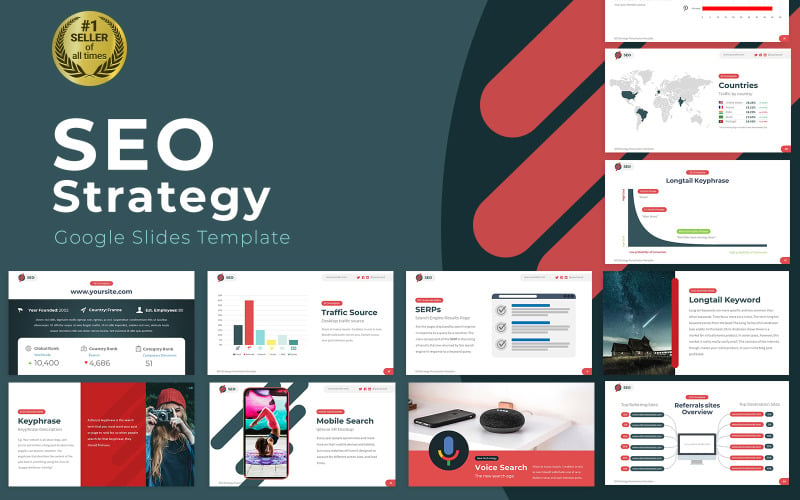SEO Strategy Google Slides
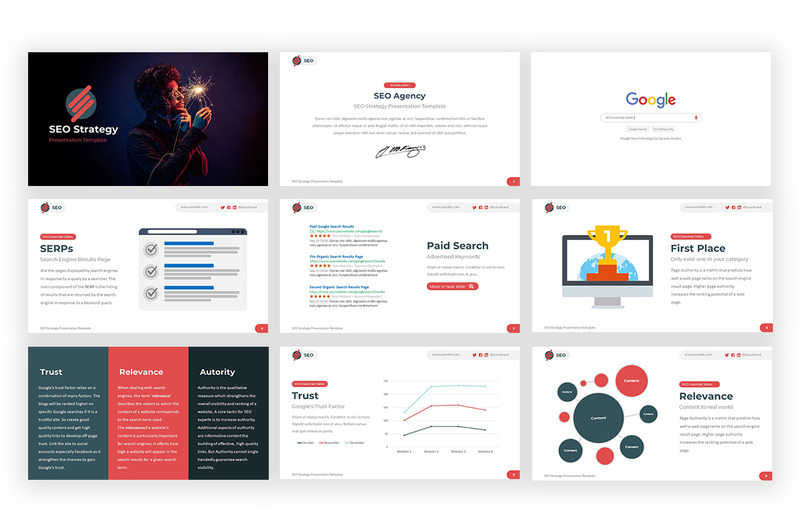
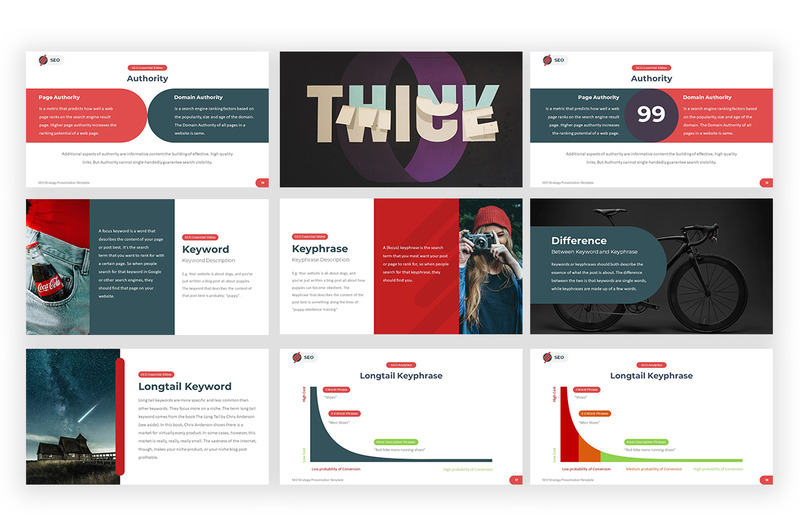

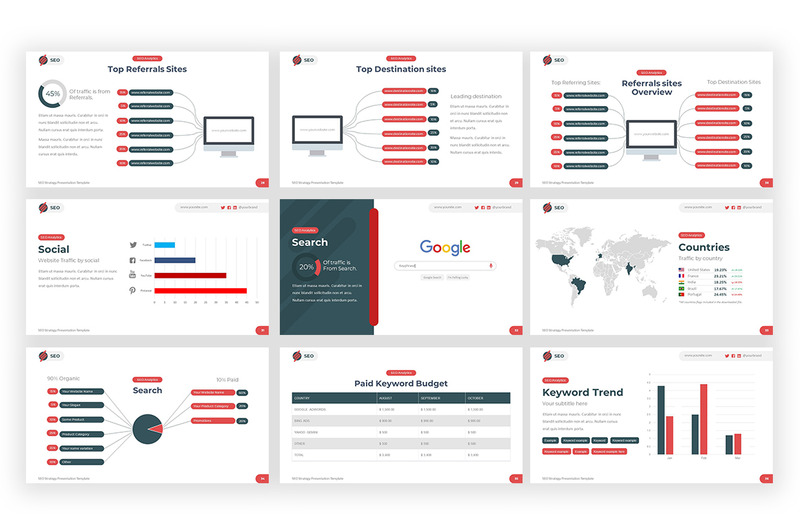
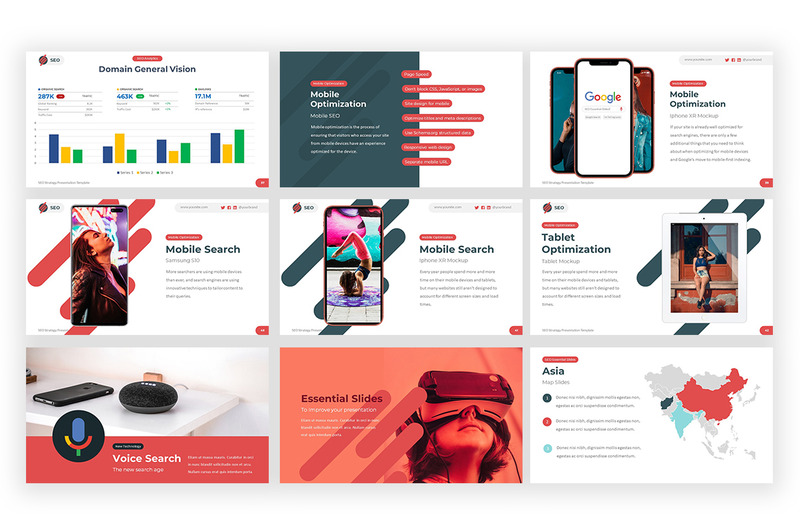
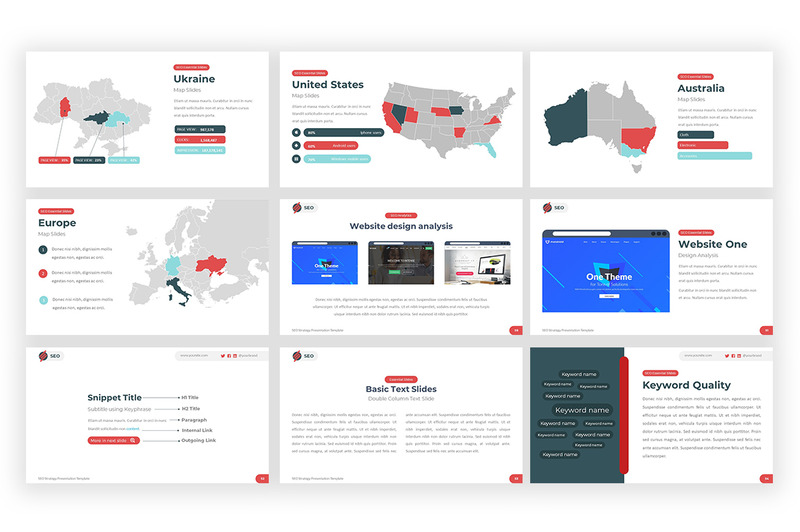
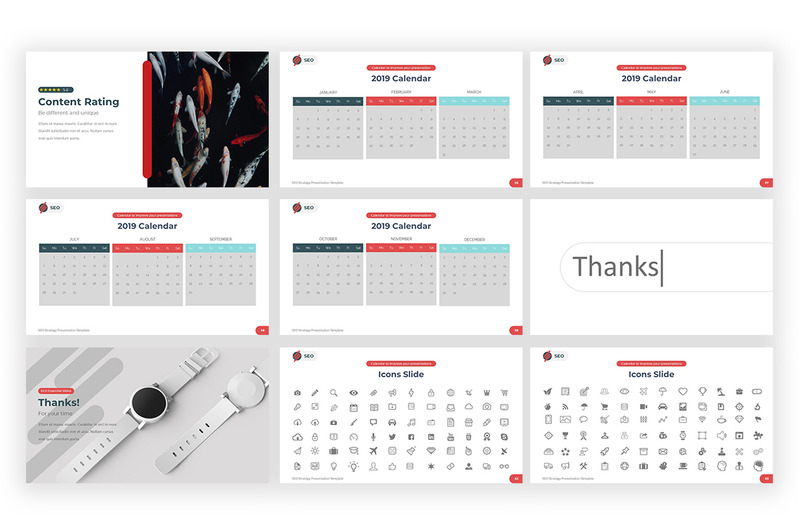
SEO Strategy Template
It is a presentation created in detail to present the SEO results of your research or project, whether you create campaigns, analyze the competition or want to present your website for investors. This template will help you present the results dynamically, with design and structure that will help you to make a talk fluid and professional
Some features
- BONUS: +190 Flags
- Images included
- PPTX File
- Widescreen 16-9
- SEO Agency
- SERPs
- Paid Search Slide
- Trust Slide
- Relevance Slide
- Authority
- Longtail Keyphrase and Keyword
- Sitemap Slide
- Backlinks
- Increase website traffic
- Traffic Overview
- Traffic Source
- Referrals sites Overview
- Social Traffic Slide
- Countries Traffic Slide
- Search Slide
- Paid Keyword Budget
- Keyword Trend Slide
- Domain General Vision Slide
- Mobile Optimization Slide
- Device Section
- Break Slides
- Map Slides
- Design Analysis Slide
- Snippet Structure
- Keyword Quality Slide
- Content Rating Slide
- Vector Icons
2 Reviews for this product
Really good simple to use, effective and to the point I like it
This is terrible. The images are all low-resolution. I can't believe they are selling this at all.
Hi Darrell,
Thank you for your purchase, the reason why the file has images in a lower resolution is because of the weight of the presentation and the inconveniences that arise when uploading it to Google Slides, from experience as creators of presentations we can tell you that when uploading presentations in google slides with high-resolution images the application does not allow you to add the presentation, so it must be divided into parts and this is not favorable for the client.
If you want to get the images in high resolution you can download them directly from the page www.unsplash.com or we can send you directly the presentation with the images in high resolution if you wish.
I think it is unfair the way you had to evaluate the presentation because the five stars not only represent the images, but also represent the design, the colors, the number of slides, the added bonuses, and the creation of slides according to the theme that in this presentation the SEO Strategy is highlighted.
I hope you take into consideration our comments,
0 Comments for this product