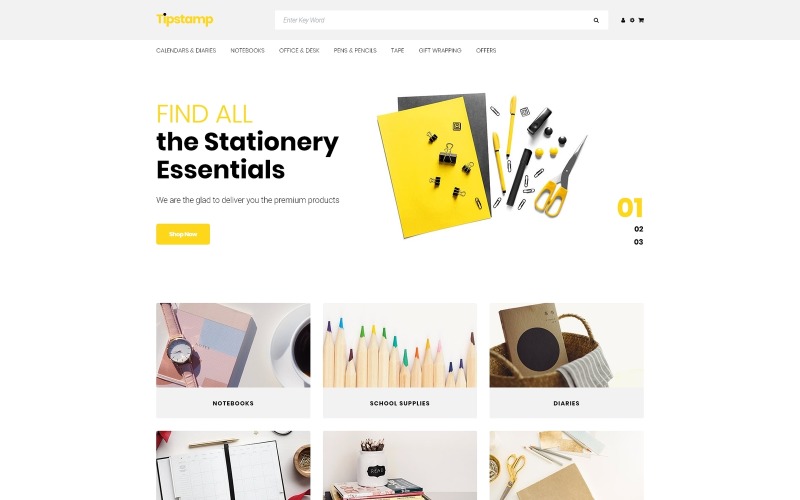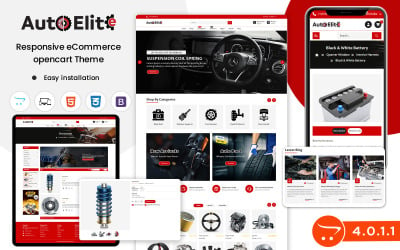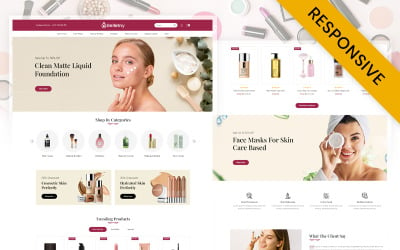Tipstamp - Stationery Store Clean OpenCart Template
MonsterONE - Unlimited Downloads for $13.25/mo
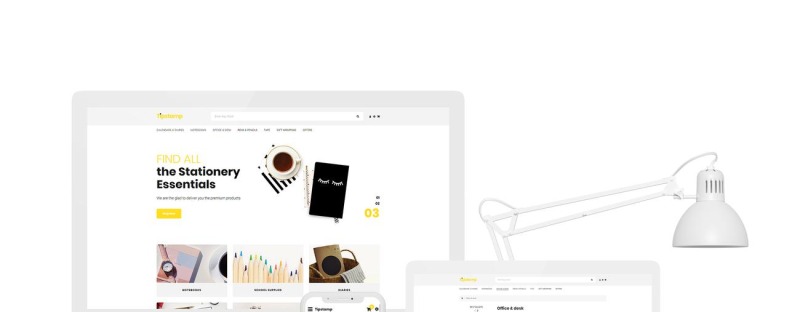
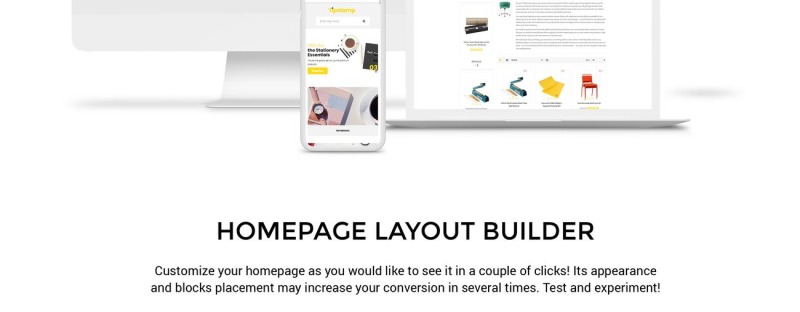
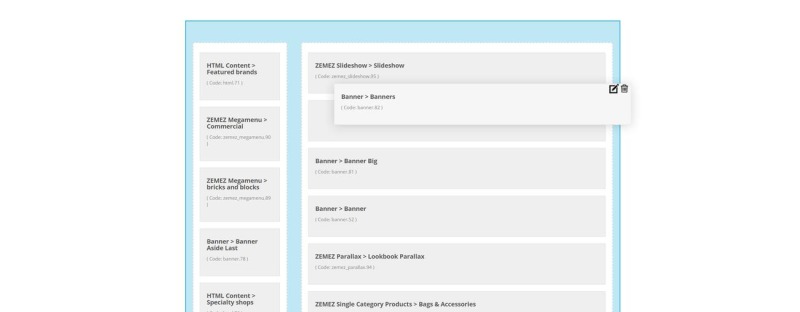
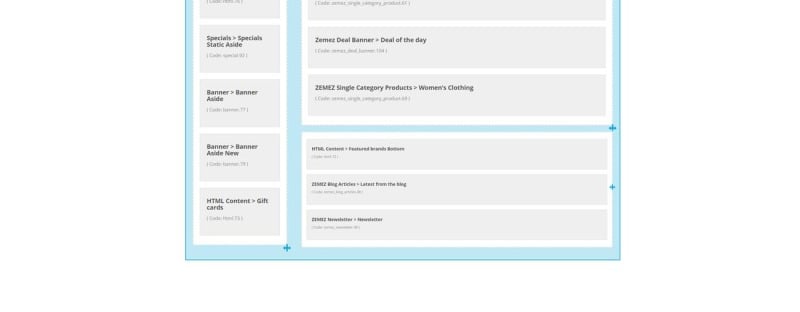
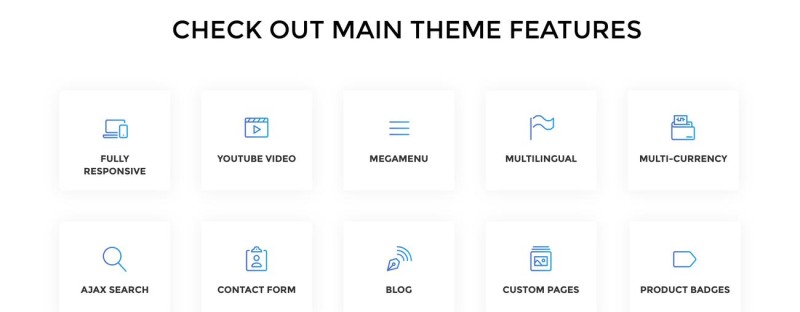
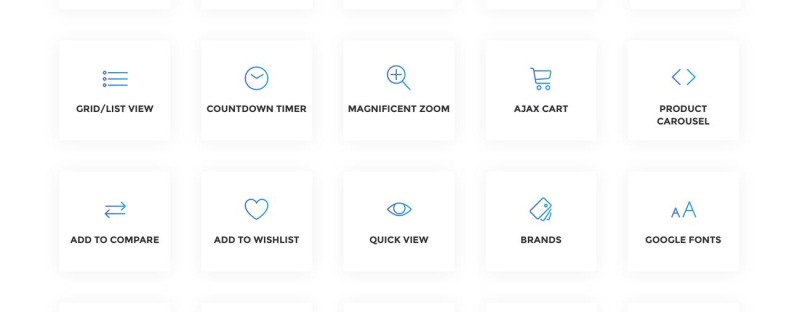
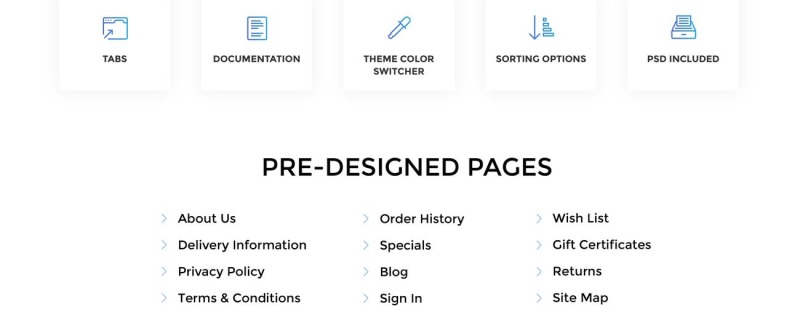
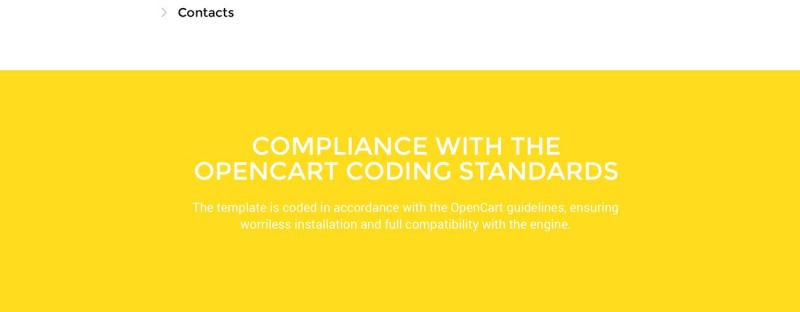
A clear and minimalist design can make a significant impression on the site visitors and potential customers. And it's the trademark of this Stationery Store Clean OpenCart Theme. Although, minimalism is not its only strength. Providing access to some premium web design options, Tipstamp can easily be used to create a professional website for the office supplies online shop. This is a very versatile OpenCart theme with ready-made page layouts and various customizable areas for widgets. In addition, you can use the visual editor to add a brand logo, include links to social networks, and even personalize the slider on the main page. You'll be impressed with everything that you can do with Tipstamp.
1 Reviews for this product
0 Comments for this product