
TravelGear-Responsive Magento theme for gear store
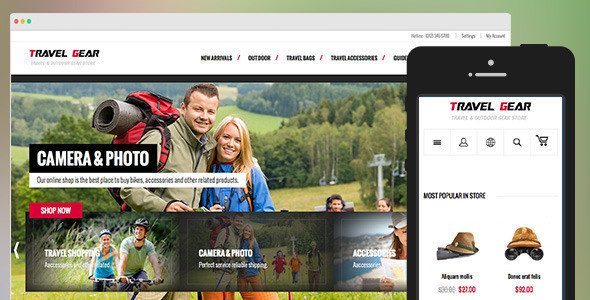
Guys, responsive Magento theme TravelGear is ready to rock now!
Best suited for outdoor activities clothing and travelling gear stores, TravelGear comes up with an wild and energetic appearance with slick and professional functionality. Now let’s enjoy some highlights about our latest premium site makeover.

Responsive Magento theme TravelGear
#1 Deal offerings tool

Deal offerings box in TravelGear Homepage
If you have fallen for Bookshop or Flannel, you will understand how the deal offerings manager DailyDeal deserves the spotlight. With this practical Magento extension, you can have the total management over creating and keeping track of your deal offerings. You can define within some clicks the discount items, duration for each one and the discount rate respectively right in your back-end.

The Deal page in TravelGear
Besides, clicking into the box will redirect your viewers into a whole new page of product deals. You, of course, can decorate your offerings page with ease.
#2 Responsive web design

TravelGear in different responsive layouts
Responsiveness becomes a must in this rising age of mobile commerce. With responsive Magento theme TravelGear, your site will look fabulous on no matter which smartphones or tablets your shoppers and potential customers are using just as how it does on PCs.
#3 Professional navigating tools

Mega menu for TravelGear
Talking about web navigation, Magento extension Mega Menu is such a sleek and dynamic tool that one can travel from page to page within 1 clicks. Even the deep content within your site structures could have shortcuts in the Mega Menu.

TravelGear with Off-canvas navigation
Also, the parallel menu Off-canvas is ready to eliminate the inconvenience of navigating in any small screen devices.

Pop up for the quick view of product details
Lastly, QuickView function brings up a smooth experience for shoppers viewing any item details. Unlike the normal process when viewers have to enter a different product page to see more about item details, QuickView offers a popup window PLUS the Add to Cart button.
#4 Practical customizing tools

5 color options for TravelGear
When it comes to colors, remember JM Travel offers 5 bonus alternatives that you can enjoy right in your top panel. Just one click is needed for a quick refresh over your site, promised!

Magento theme customization tool—BaseTheme
More than the default options, you have countless combination in hand to customize with Magento extension BaseTheme, our theme customizing tools. You can easily personalize your site background, header, footer, site logo and customise the layouts for different section as well. There are also specific settings for mobile devices like smartphones and tablets.
#5 Room for blogging

Blog section
Last but not least, responsive Magento theme Travel Gear comes up with a space for blogging. Your insights will have a showing-off box on the Homepage to call for interested readers.
Enough talking now, let’s dive in our Demo site for TravelGear and feel it yourself. Remember that you can always use our demo builder tool to create one site as per demo of TravelGear. This’s gonna be lots of fun!
#6 Support
DISCLAIMER: We support through UberTheme system ONLY. Comments in this thread barely reach our Technical Support team. Should you have any technical issue, kindly follow these steps to contact us: Step 1: Submit your question to UberTheme 1. Go to http://www.ubertheme.com/questions/ 2. Fill in the question information 3. Provide ticket details with your email address (don’t worry, we’ll NEVER spam!) Step 2: Leave your Question link under Comment tab in this thread (highly recommended)Please note:
Support time: Monday – Friday 8AM to 5PM GMT +7
Response Time: Within 24 hours (1 business day)
Support is not available on Saturday & Sunday due to our weekend breakItems support includes:
Responding to questions or problems regarding the item and its features
Fixing bugs and reported issues
Providing updates to ensure compatibility with new software versionsItems support does not include:
Customization and installation services
Support for third party software and plug-insInstallation Services:
Quickstart installation services cost $40, how to purchase:
1. Go to http://www.ubertheme.com/questions/
2. Select “Installation Services” Category
3. Provide credentials to install your website| Category: | Fashion |
| Purchases: | 4 |